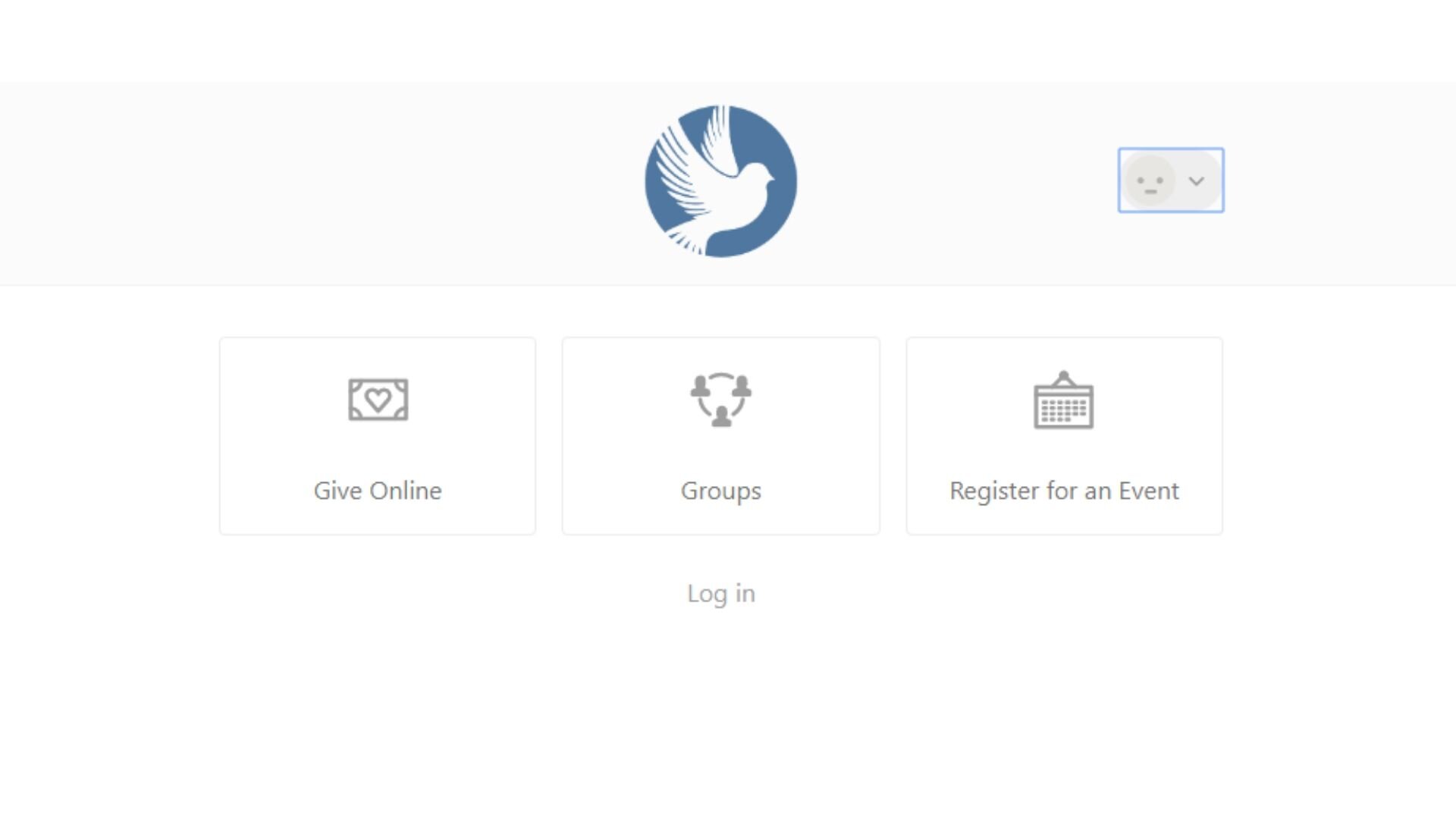Peace is finding new ways to support our ministry, reduce costs, and better stay connected with members. MyPeace is full of great features that will help bring together all of the Pieces of Peace.
Getting Started
App
The Church Center app is a great way to connect with what’s happening at Peace. Make a gift, register for an event, or talk with a small group all from one convenient place.
Go to the App Store and search “Church Center App”
Download the app
Find Peace Lutheran by location (5509 W 41st Street)
Use your email or phone number for an access code. If you use the phone number or email that we have on file, it will recognize you right away.
Explore everything you can do through the app!
Having trouble? Don’t worry, just give the office a call (605) 361-3683 for help.
Internet
Click here or copy/paste http://plc.life to head to the MyPeace page
Enter your phone number or email and you will be sent an access code. If you use the phone number or email that we have on file, it will recognize you right away.
Having trouble? Don’t worry, just give the office a call (361-3683) for help.
Giving
Supporting the ministry of Peace and living generously has never been easier. Once set up, giving can be set up as a recurring gift, text message, or through the app each time you want to give.
Church Center App
Click on the “Give” button at the bottom
Select an amount
Select a fund (if different from the genera)
If it is your first gift, a little more set up is needed. Follow the instructions and, if you are having trouble, give the church office a call (361-3683)
Give Online
Head to our Give Now Page
Click the “GIVE NOW” button
Fill out the information - donation amount, fund, frequency, email, and name. A little extra information is needed for the first donation.
To Set up a recurring gift, follow the instructions below.
Recurring Gifts
Click on the “Give” button at the bottom of your ChurchCenter App, “Give Online” on the MyPeace home page, or on our Give Now Page
Select an amount
Select a fund (if different from the general fund)
Select “Regularly” in the frequency
Choose the frequency and starting date
If this is your first gift, follow the instructions and, if you are having trouble, give the church office a call (361-3683)
Text to give
Text any amount to 84321
If it is your first gift, follow the link to enter your payment information
Any future gift is as easy as texting any amount to 84321 without any other information needed!
Registering
Looking to sign up for an event or group? Head to MyPeace or open your app!
Events
From Church Center App click “Events” at the bottom. From MyPeace home page, click “Register for an Event”
Scroll to the event you wish to register for, click on the event to find details and registration
Click the “Register” button to sign up!
Groups
From Church Center App or MyPeace home page, click “Groups” (then, in the App, click “Small Groups”)
Scroll to find the group you want to join
Click “Open” to read about the group and times they meet
Click “Ask to Join”
If you’re already part of a small group, they will be listed under “My Groups”. Once part of the group, you will be able to click on members (upper part of screen) to see all members of your group. If you want to communicate with them, click on their name and select the method of communication you would like to use.
Contact
Any issues and questions can be sent to Lisa@peacelutheran.com